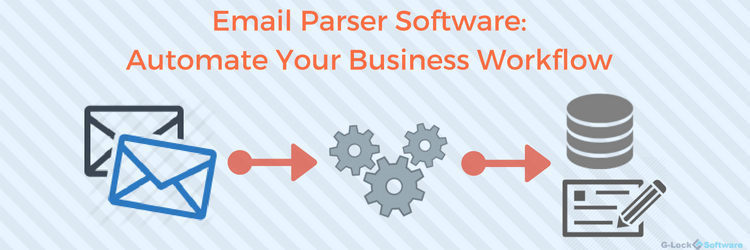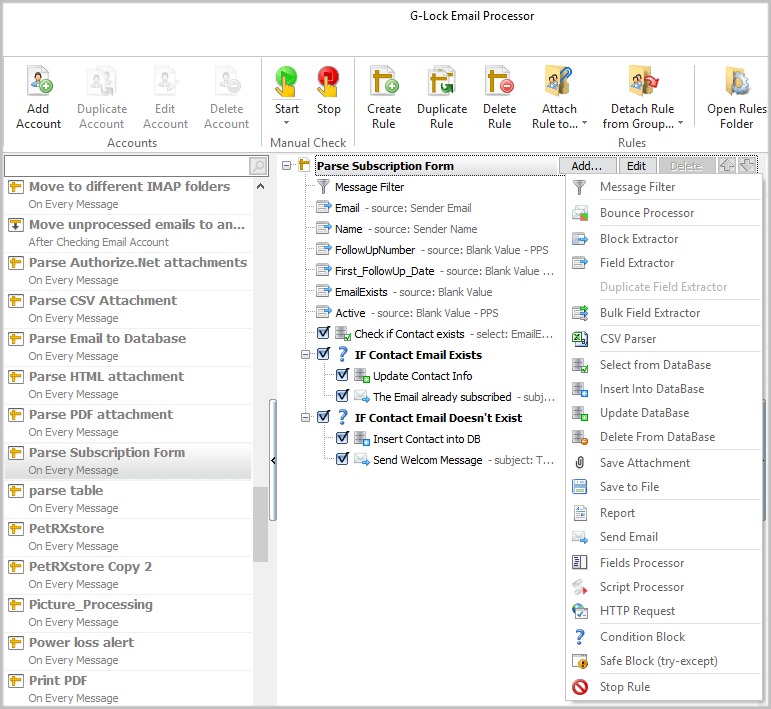Email Parser Software: Automate Your Business Workflow
A lot of businesses receive dozens if not hundreds of emails per day. Many of those emails contain data that must be processed immediately. It can be purchase confirmations from an online shop, web forms submissions, subscriptions, status checking and warning messages from a legacy IT system, etc.
Accumulating this kind of important data somewhere in your Inbox is not ideal. This is where email parser software G-Lock Email Processor will help you make your business more efficient by automating your daily business tasks.
An email parser is a piece of software that allows you to extract data from incoming emails. Email parsers can be configured to pull specific data from email headers and bodies. Advanced email parsers can also parse email attachments (CSV, TEXT, PDF, HTML files) and extract data from attachments.
By doing so they allow you to centralize data collected from different emails in an easy-to-handle file or database. This makes it an efficient and reliable solution for a variety of use-cases.
Most frequent use-cases for G-Lock Email Processor are:
– parse leads from emails to your CRM;
– parse PDF attachments and add extracted data to the database columns or TEXT/CSV file;
– parse and save CSV attachments to a local folder or database;
– parse the database and create PDF reports from extracted data.
G-Lock Email Processor allows you to pull emails directly from your POP3/IMAP server or from a local folder if the messages are stored there as .eml files.
Once the emails are available to the email parser, a parsing algorithm will extract the data from the email. Most email parsers are rule-based and allow you to create custom rules for filtering and parsing the emails and performing other actions with extracted data.
Creating a parsing rule is usually straight forward and no coding is required. Advanced email parsers like G-Lock Email Processor also allow you to use the VB script to perform complex tasks with incoming messages and/or data extracted from them.
The benefits of using email parser software for your business are:
1 Complete and Accurate Data. Data parsing automation ensures the capture of all relevant information from a variety of sources, giving you a hyper-accurate CRM data you can actually use.
2 More free time.You don’t have to waste valuable working time on data extraction and entry, freeing up a significant portion of your work week for other business tasks.
3 Flexible control. You define yourself what emails should be processed and how. Don’t want particular emails to be captured? Simply adjust the message filter in your “rule”. You have a full control over what’s handled and what’s not.
In case you find yourself manually processing the same incoming emails on a regular basis, you can stop your routine right now and use G-Lock Email Processor to automate your business workflow and save you hours of manual work!
Download Free 30-Day Trial ->
System requirements: Windows® 10 Windows® Server 2008 or higher
Interested? Learn more about our email parser and workflow automation software.
Further reading:
- How to Extract Repeating Text Blocks from Emails
- How to Automate Inbound Lead Management
- How to Automatically Parse Emails from Web Forms