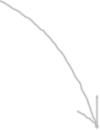What to Do If You are Getting Warnings from MailChimp
If you are using a 3rd party email service, for example MailChimp, to send email campaigns and one day you start getting warning messages from it, it means that something about your account or email activity raised a red flag with MailChimp.
The main reasons why MailChimp can send you warnings are:
1. High Bounce Rate
If you received a bounce warning, it’s because your email campaign generated bounce rate higher than industry thresholds, or higher than normal. MailChimp warns you of this issue before suspending your account. Repeatedly exceeding the bounce threshold is fraught with negative consequences. It’s a sign for MailChimp that your list is purchased, or scraped, or simply not validated.
2. High Unsubscribe Rate
If you’re receiving an unsubscribe warning, it’s because you have a high unsubscribe rate, which is dangerous to your email deliverability. It makes MailChimp think that your list is not opted in, or that you are sending irrelevant email messages. An increasing unsubscribe rate will lead to your account suspension with MailChimp.
If you only got one or two warnings, take measures to stay in compliance with MailChimp’s Terms of Use to stop them:
– have your list cleaned and get rid of undeliverable emails;
– delete bouncing and complaining email addresses from your list;
– exclude unsubscribed recipients from your list;
– keep subscription history;
– never add anyone to your list without permission.
If you ignore warnings, your account will be suspended and you may never be able to re-subscribe with MailChimp. That’s where we come in.
To continue sending email marketing campaigns, you have to search for a different email service provider, or use an in-house email system like EasyMail7. It is installed on your computer or server which means you control your email delivery, messages, email lists, autoresponders and email sender reputation yourself. GLOCK will never suspend your license, and you are guaranteed software no matter what.
But you still have to care about your list quality and hygiene and follow the best practices for sending bulk emails so that your emails are not considered junk mail.
What are the best practices for email marketing?
You should use these best practices when you send marketing emails to your recipients:
- Send only to recipients who explicitly subscribed to your emails (no purchased, rented or scraped list).
- Send an unsubscribe link, so that the recipient can unsubscribe immediately.
- Use consistent sending IP addresses and domains for your email campaigns.
- Use a consistent From name and From email address to clearly identify your brand.
- Make use of Sender Policy Framework (SPF) and DomainKeys Identified Mail (DKIM) to authenticate your emails.
- Publish reverse DNS with your domain to help identify your IP addresses.
- Track the temporary and permanent SMTP errors from your mail server and act on them accordingly.
- Have a working process of handling bouncing addresses.
- Periodically remove inactive subscribers from your list.
- Don’t reactivate email addresses that are already on your unsubscribe or suppression list.
Try G-Lock EasyMail7 for Free Today!
Send Email for FREE or Pay-as-you Go…
Don’t put your profits in the hands of a third party, be in control of your email — OWN YOUR DATA, OWN YOUR AUTORESPONDERS, CONTROL YOUR INBOX DELIVERY, REPUTATION, DELIVERY SPEED and either send email for free using your own SMTP or use any Email Delivery Service like AMAZON SES… Get better delivery, lower costs, no locking!
An effective email marketing system should include the following tools:
- Automated email sequences that drip on your contacts over time to build trust and convert your subscribers into active and happy customers.
- A email scheduler for planning your announcements, newsletters, and special occasion emails weeks or even months in advance.
- A simple way for you to create sign-up forms so you can connect your marketing efforts to auto-populate your contact lists (we provide WPNewsman plugin for WordPress for free).
- A professional collection of quality responsive HTML email templates that you can install and use for your newsletters on the fly.
- An automated way of processing bounce and unsubscribe emails to be in compliance with the CAN-SPAM law in various countries.
- Training and support from those who have years of experience in email marketing systems, management and success.
With G-Lock EasyMail7 you have the right email marketing system to help you maintain and grow your business.
Try EasyMail7 Now (Free Download)
System requirements: Windows® 7, 8, 10, Windows® Server 2008/12
I have used several versions of EasyMail and recently upgraded my version to 7.0 and we bought several copies for the company I work for as well. The cost is very reasonable and the tech support is prompt. Updates arrive frequently.
I love the fact that my mass emails can be highly personalized and still look like regular emails, vs. emails from Constant Contact etc. I can also go into the HTML code and tweak things if they are not right. We use Amazon Web Service SES which is very affordable. A great product for those who have reasonable computer skills to set everything up.
Thank you G-Lock!
Martin Ucik,
President at singles2couples.org