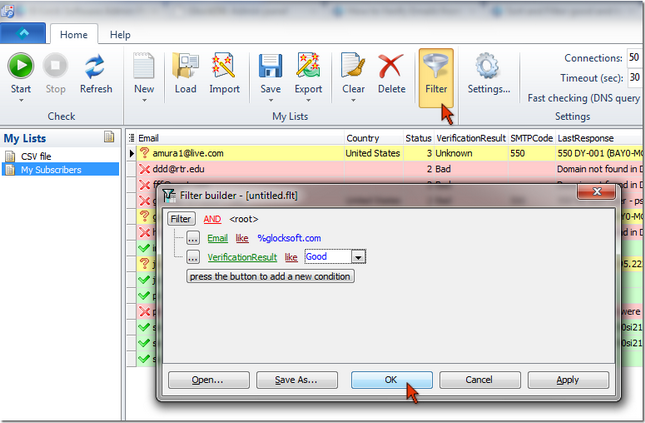Use Powerful Sorting and Filtering Capabilities to Manage Email Addresses
With Advanced Email Verifier you can sort and filter the email addresses as you want and arrange the records in most handy way for you. You can sort the emails in the ascending and descending order, you can show/hide the columns on the screen or change the order of the columns.
A quick filter allows you filter the email addresses by any column. Using the Filter Builder you can set the advanced filter and filter the addresses by more than one column at a time.
Once the list is filtered, you can hit "Start" and verify only filtered emails — very useful if you want to check only specific emails within the list. You can also move the filtered email addresses to a new email list with a mouse click — no need to export filtered emails and re-import them.