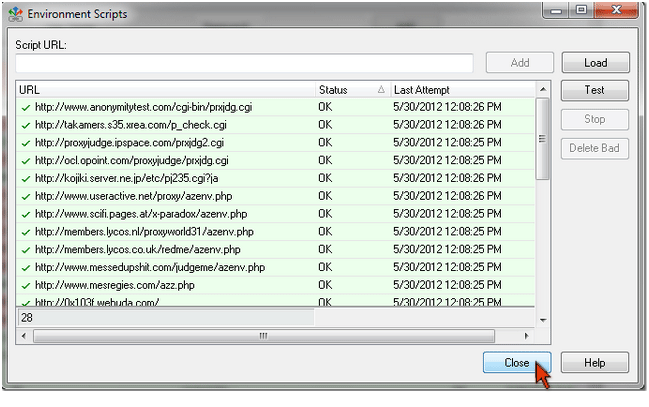How to Find and Test Environment Scripts
You need environment scripts to test if the proxy servers you are using are truly anonymous and to detect how private you are while checking the pages with your backlinks for Google PageRank and index.
How to Find Environment Scripts
To find environment scripts, use Google and search the Internet for these terms:
"ProxyJudge list"
"az environment variables"
intitle:ProxyJudge
inurl:azenv.php
inurl:proxyjudge
"az environment variables"
intitle:ProxyJudge
inurl:azenv.php
inurl:proxyjudge
You'll get many pages with environment scripts.
Copy the environment scripts URLs and add them to Backlink Diver.
How to Load Environment Scripts into Backlink Diver
Click on "ProxyJudge" button on the Proxy Checker toolbar.
You have the following options to add environments scripts to the program:
1. Add Environment Scripts Manually
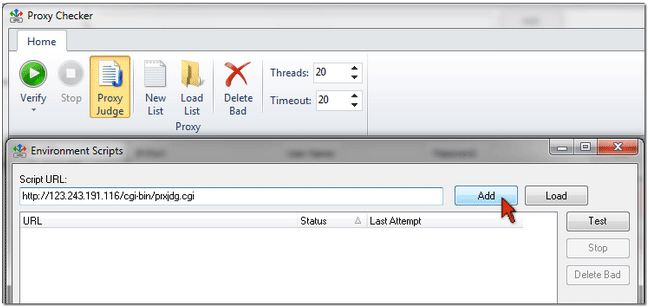
Paste the script URL into the "Script URL" field.
Click Add.
2. Load Environment Scripts from File
If you have a list of environment scripts in a .txt or .csv file, click Load.
Select the file and click Open.
3. Paste Environment Scripts from Clipboard
Copy environment scrips URLs to clipboard.
Click the right mouse button in the Environment Scripts window.
Select "Paste URL from Clipboard".
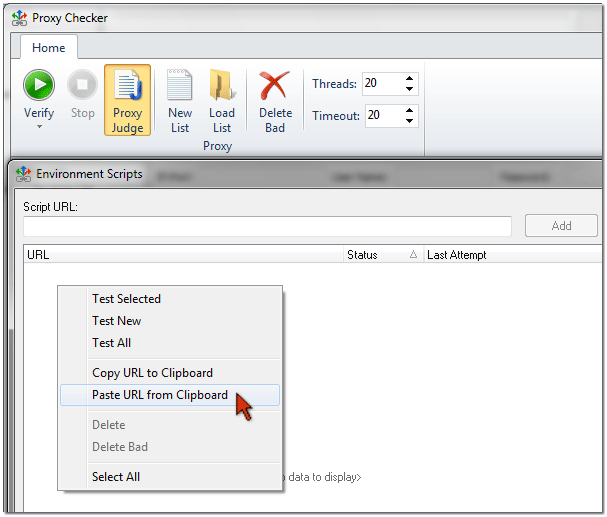
How to Test Environment Scripts
Click on the Test button and select "Test All".
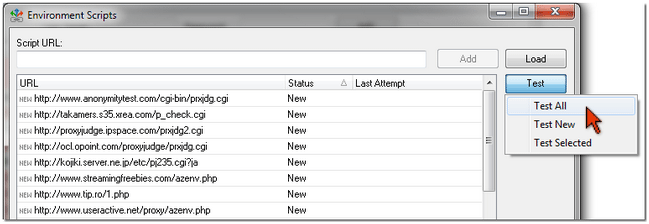
After testing is complete, click on "Delete Bad" button to clear the list from not working environment scripts.
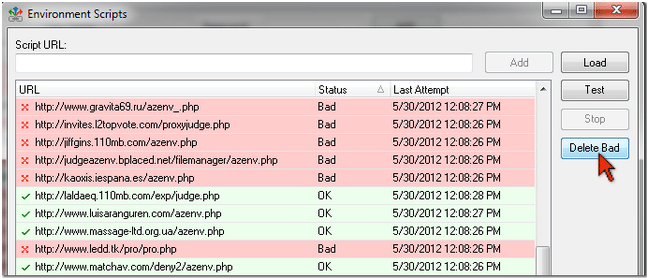
Click Close to save the list of good environment scripts and exit the "Environment Scripts" window.