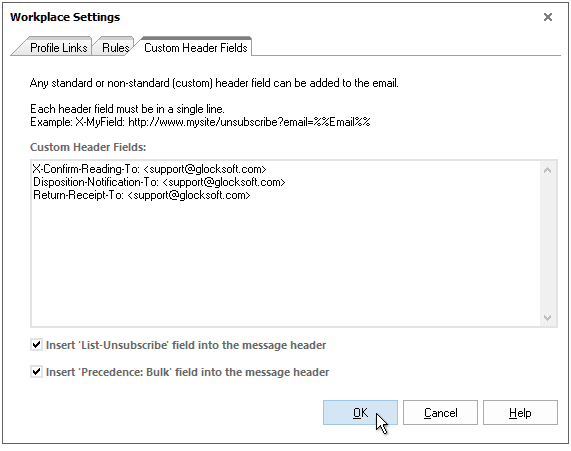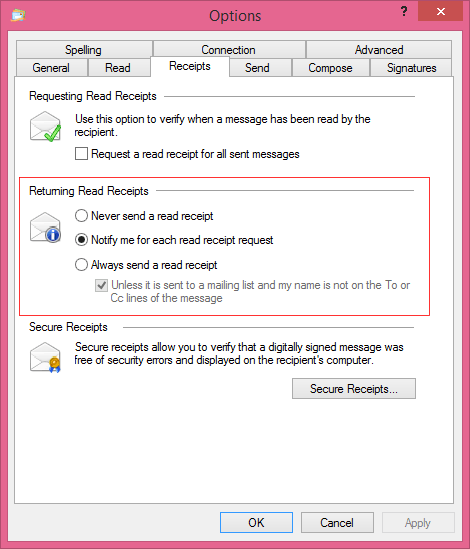How to Request Read Receipt with G-Lock EasyMail7
Many senders want to get a confirmation from the recipient that their email was received and read. In G-Lock EasyMail7 there is no special option you could check to request the read receipt from the recipient. But you can use custom header fields to insert the read receipt in your messages sent from G-Lock EasyMail7. You can use custom header fields at the email server account level or at the workplace level.
Click on the Workplace menu in G-Lock EasyMail7.
Click on "Email Server Accounts", select the account and click Edit. Then go to the "Custom Headers" tab. Here you can define custom header fields that will be added to all messages sent from this account.
Or, click on the “Workplace Settings” and go to the "Custom Header Fields" tab if you want to insert the read receipt in all messages sent from any account within the current workplace.
Copy-paste the following custom headers:
X-Confirm-Reading-To: <[email protected]> Disposition-Notification-To: <[email protected]> Return-Receipt-To: <[email protected]>
Replace [email protected] with your email address you want to receive the read receipt at.
Use all custom header fields above to ask for the read receipt in all possible email clients.
Click OK.
Note that whether the read receipt will be sent to you or not depends totally on the recipient's wish and email client configuration settings. If the recipient's email client is setup to always send the read receipt, you will always get the read receipt when you ask for it.
If the recipient's email client is setup to notify the user about each read receipt request, the user will see a message box asking him to send you the read receipt. He can click Yes or No to send or not to send you the read confirmation.
If the user checked the option to never send the read receipt, you won't get the read receipt.
Get G-Lock EasyMail7 for Free Today!
Send Email for FREE & Don’t Put Your Business At Risk…
Don’t put your profits in the hands of a third party, be in control of your email and either send email for free using your SMTP or use any number of third party email senders of your choice like AMAZON SES API… No Monthly Fees!
Submit your review | |
I have used several versions of EasyMail and recently upgraded my version to 7.0 and we bought several copies for the company I work for as well. The cost is very reasonable and the tech support is prompt. Updates arrive frequently.
I love the fact that my mass emails can be highly personalized and still look like regular emails, vs. emails from Constant Contact etc. I can also go into the HTML code and tweak things if they are not right. We use Amazon Web Service SES which is very affordable. A great product for those who have reasonable computer skills to set everything up.
Thank you G-Lock!
Martin Ucik,
President at singles2couples.org