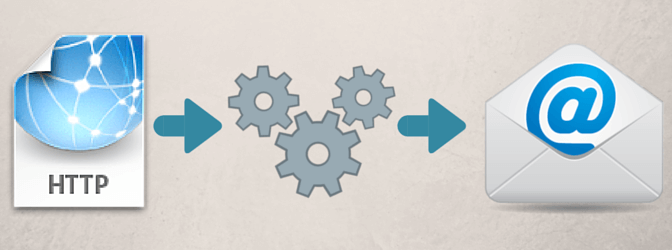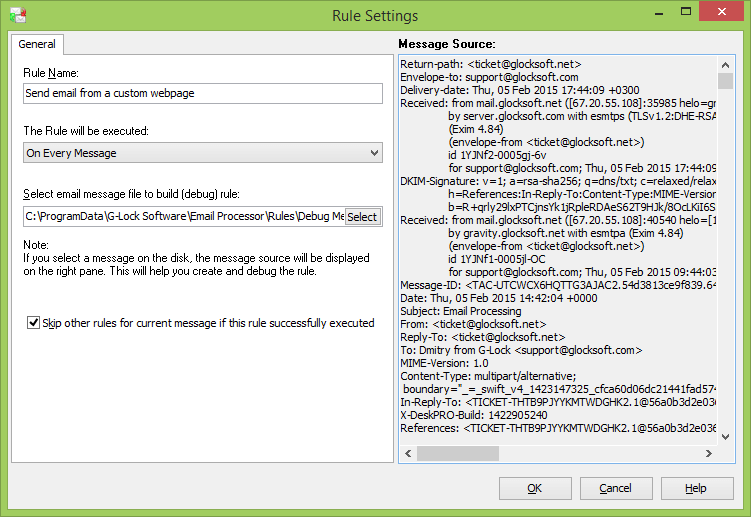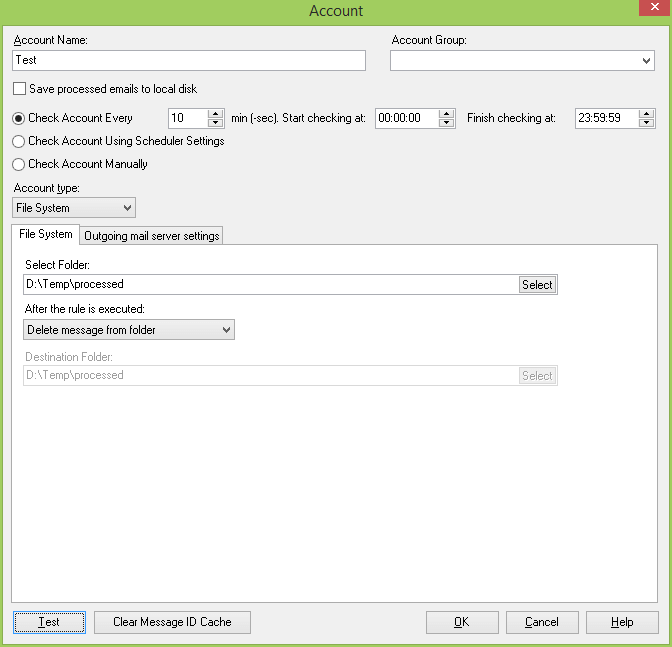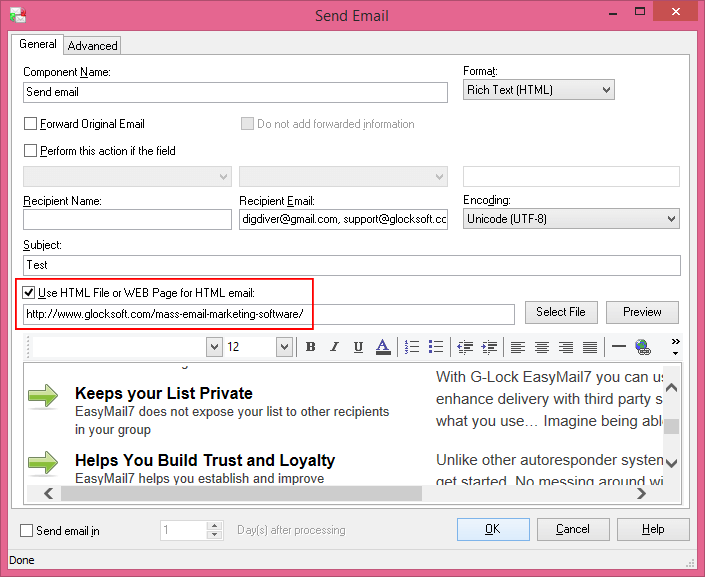How to Automatically Send Email with Web Page as Source
It’s pretty easy to load a web page into an email marketing program and hit “Send” to send it as an email message. But what if the task is more complicated? What if the page content is updated regularly and you need to dynamically schedule email sending of an updated page after a certain event? For example, the web page is loaded every day and you need to automate sending a daily report that must be sent only after the editor approves it.
You can automate the process of sending emails from a custom web page with G-Lock Email Processor.
Click here to download the 30-day trial version if you don’t have it yet.
Follow the steps below to create a rule that sends an email with a custom web page as the email source automatically after a certain trigger.
Click on “New Rule” on the menu bar.
Enter a rule name.
Choose the rule execution mode: on every message.
Click “Select” and choose an email message that you will use the debug the rule. You can save a message in the .eml format in advance.
Click OK.
Next, add the Message Filter to the rule if the report sending is triggered by a received message (the editor sends you an email with a particular subject meaning that the web page is approved and the report can be sent out).
As an alternative, it is possible to put any (even an empty) message to a local folder and use it as a trigger. Set the program to check that folder at a regular basis. When the email is there, it’s time to send the report. In this case, choose the “File System” account type in the account settings in G-Lock Email Processor and set it to delete the message from the folder after the rule worked.
The next component you have to add to the rule is Send Email.
Type the recipient’s email address(es) in the “Recipient Email” field.
Type the subject.
Check the “Use HTML File or Web Page for HTML Email” option.
Copy-paste the URL of the web page and click “Preview”. If the page loads correctly, click OK.
Attach the rule to the account and click “Test Rule” button on the menu bar to test how the rule works.
G-Lock Email Processor is a powerful data parser and extractor for processing incoming emails.
Try it for free and see how easily you can automate message sending using a custom web page as the email source!
We used G-Lock to monitor our purchasing and extract the data into a database. Sometimes it has to process 1k mails, but no time there are any performance problems.
Either provide customized scripts if there something you want to do is not already implemented. So, you can feel free to do nearly everything you want.
The best thing at all is the Support – they will help you to solve every problem almost immediately, even if they must release a new version to fix a little bug.
Interested? Learn more about our email parsing software.
Further reading:
- How to Parse Restaurant Reservation Emails Automatically
- How to Automate Inbound Lead Management
- How to Extract Repeating Text Blocks from Emails